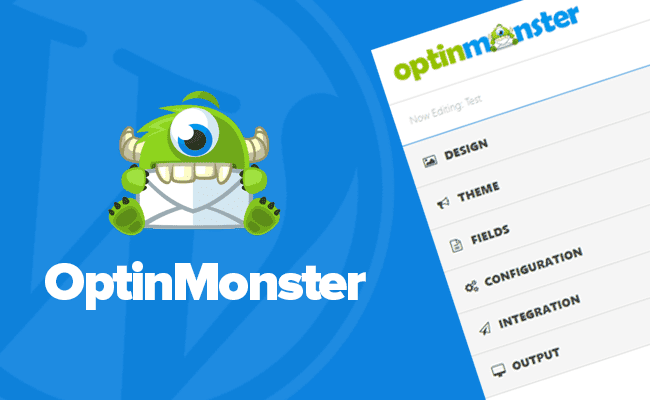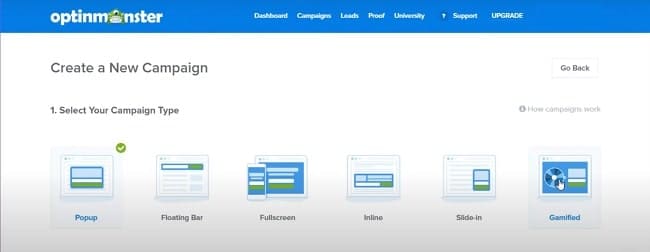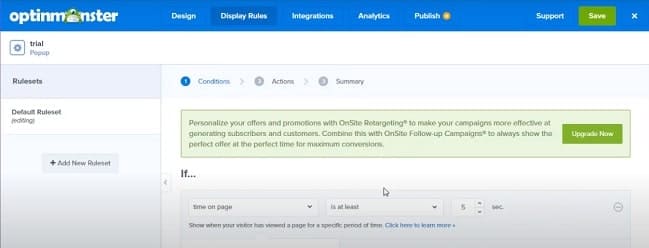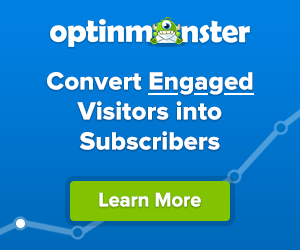OptinMonster is a cloud-based solution for lead generation and marketing automation that allows users to create a range of custom forms.
With this plugin, users can create a range of form types including slides, floating bars, inline forms, scroll boxes, context menus, and more. It is one of the most advanced tools for collecting email addresses on your website.
It includes Exit-Intent® technology, which automatically monitors visitor behavior, identifies when they are off the site, and delivers targeted campaigns when they leave.
Campaigns can include invitations to chat with support agents, specials or discounts, invitations to subscribe to an email list, and more.
The best thing about this plugin is that you can use it on any website where you can put custom JavaScript, so you're not limited just to WordPress.

OptinMonster Features
You can integrate all the OptinMonster features with the major email marketing service providers including MailChimp, AWeber, ConvertKit, and many more.
They are easily used with all types of websites whether you're using WordPress, Squarespace, Magento, Shopify, or a static HTML website like Blogger. It will seamlessly integrate with your website and boost your conversions.
This awesome plugin comes with various awesome features but the most popular features are:
1. Monster Links – 2-Step Optins
2. Geo-Location Targeting
3. Exit-Intent Technology
4. Forms Options
5. Display Rules
1. Monster Links – 2-Step Optins
MonsterLinks helps you skyrocket your conversions by converting any image or link into a two-step opt-in process.
MonsterLinks is proven to increase conversions by enabling your users to join your email list with a single click.
MonsterLinks get much higher conversion rates because of the simple fact that your visitors have clicked on the link.
It is simple but powerful when your visitors click on the link, it opens a pop-up where they can subscribe things to a principle called the Zeigarnik effect which states that those who initiate a task are more likely to complete the process.
Creating a Monster Link two-step opt-in is incredibly straightforward thanks to their drag-and-drop builder, you can simply choose the template that's right for you, and you are done.
It is an excellent option for publishers and content upgrade delivery and e-commerce stores.
They love using this feature to deliver their coupons and discounts straight to the customers with the right offer in place on their site.
2. Geo-Location Targeting
Geo-Location Targeting helps e-commerce retailers and content publishers show relevant campaigns based on users’ locations.
This is important because highly targeted campaigns are proven to be more effective for lead generation than generic non-targeted campaigns.
Geo-Location Targeting allows you to segment your campaigns based on the culture, climate, and language of e-commerce retailers.
Use location-specific offers and coupons and localized shipping deals and discounts to increase customer loyalty and boost sales.
Content publishers use Geo-Location targeting to show personalized campaigns in their website’s visitors' home language.
This greatly increases conversion rates because 72% of web users prefer content in their own language.
This feature also helps you to comply with recent GDPR regulations by allowing you to show or hide an opt-in from those in European countries.
You can seamlessly integrate Geo-Location Targeting to increase engagement, attract more customers and make more sales.
3. Exit-Intent Technology
Over 70% of people who leave your website will never return.
With Exit-intent Technology, you can convert the abandoning website visitors into your email subscribers and paying customers.
The Exit-Intent technology detects user behavior and prompts them with a targeted campaign at the precise moment they are about to leave your site.
By using smart behavior technology, you can convert an additional 2% to 4% of the visitors into email subscribers and soon thereafter into paying customers.
Content Marketers implement this plugin on their site and use the Exit-Intent Technology to directly increase sales.
4. Forms Options
At the dashboard, you'll see roughly 30, 40, or maybe 50 options for different opt-in forms that they've developed.
You can start from scratch if you want to do that, but they have pre-created templates for desktop/tablet and also have ones that are mobile optimized.
You can see the preview of each pre-designed form before you use it, to know more about what it looks like.
5. Display Rules
With OptinMonster you have a wide variety of display rules that you can use to display your pop-up forms, opt-in forms, and your campaigns where you want when you want, and to who you want.
You have also the option to set up different sound effects that you can play to draw the attention of a visitor. Also, you can set up a variety of different IF rules or conditions as well.
So, you do potentially have a lot of different ways to set things up, in terms of display rules.
Here is a glance at some other brilliant features that come with this plugin.
- Drag-And-Drop Builder
- Campaign Types
- Campaign Triggers
- Targeted Campaign
- Integrations
- Actionable Insights
➜ You can dive into more detail about all the features on their official page here.
How To Add Your Website To OptinMonster?
Once you start using the plugin, the first thing you need to do is to “Add Your Website”.
To do so:
1. Click on the drop-down icon next to your Account/profile.
2. Next click on Sites.
3. Then, click “Add New Site”.
4. Next give it a Name and Add your Domain. Finally hit the “Save Site” button.
You can check the box “Set this as a default” option if you want the same site for your next (new) campaigns.
5. Now after you SAVED THE SITE, on the next page, you can set different options/settings like your Affiliate Link, Recaptcha, etc.
6. Finally, you can select a default integration with your email service provider in the list.
You can choose a default for that particular account or that particular website and integrate it with your various email service providers.
OptinMonster Pricing
Let's now take a look at the pricing of this awesome plugin.
The OptinMonster feature set impresses even the most advanced e-commerce professionals, but the price could be better. Sure, it only starts at $9, but that's a monthly fee.
This cloud is quite high because most of the smaller e-commerce brands and bloggers cannot afford it.
So, there are 4 different plans:
1. Basic
2. Plus
3. Pro
4. Growth
Following are the fees to pay annually, making them less expensive than regular monthly plans.
1. Basic
$9 per month for unlimited subscription forms, page-level targeting, easy-to-use reports, and the ability to place forms on one site.
2. Plus
$19 per month for everything on the plan above, support for three sites, a floating bar, sidebar forms, after-post / online forms, and content blocking.
3. Pro
$29 per month for all features of the above plan, exit intent technology, referral detection, mobile-specific forms, yes/no forms, scrolling scroll trigger boxes, smart canvas forms, scheduling campaigns, full-screen acquisitions, priority support, and the ability to place forms on an unlimited number of sites.
4. Growth
$49 per month for all features in the above plans, 10-site support, premium support, custom branding, customer logins, and advanced reporting.
They don't have a free trial, but if you are not satisfied with the OptinMonster product in the first 14 days, they will refund all your money.
Is OptinMonster Worth It? Conclusion
When it comes to eCommerce businesses, OptinMonster is one of the cleanest and most functional solutions for creating email subscription forms that really convert.
In short, although the very clever exit intent behavior trigger that helped this tool stand out from the crowd has now been copied or adopted by many of its rivals.
For about the same price as your Netflix subscription, you can start getting more email subscribers, generating higher-quality leads, and increasing your sales right away.
Here is a recommendation. If you currently have an email tool through Shopify or Squarespace, give it a try and decide if you think it could be better.
With a lot of new/existing features, and improved usability means that this plugin is still the best email option form plugin on the market with an unconditional 14-day money-back guarantee.