They say, “the money is in the list” and it is totally true. Email Marketing is one of the components of web marketing that you need to master and it starts with choosing the right tool like GetResponse to manage your emailing tasks & campaigns.
It is a reliable and one of the best email marketing tools in the market that can be picked up quickly by a beginner as well as a professional.
Started in 1998, located at Brittany Farms-Highlands, Pennsylvania, United States, it is trusted by 350,000 businesses worldwide in more than 182 countries and is available in 21 languages.
Apart from sending out emails and working like an autoresponder, this great platform also offers vital tools such as the creation of landing pages, sales funnels, webinars, and a website builder that helps to engage an audience and grow the business.
In this review, you will discover everything you need to know about GetResponse so that you can easily decide whether this tool is the best fit for your needs.
![Get leads. Get sales. Get growing. [2]](https://www.entylebyte.com/wp-content/uploads/2024/02/kHEjxxQpDP.gif)
Get Response – Features
Here is a list of features explained that defines, how this email marketing platform is different than other services.
1. Email Creator
In GetResponse you can easily create the emails that you want to send out to your subscribers.
Whether you create an email for a newsletter, an autoresponder, or an automation message you'll always go through the email editor to create it.
To write and design your emails, you'll be using the drag-and-drop email editor.
You can choose from tons of different pre-made templates for all kinds of different sectors.
All of them look quite professional and it's really easy to just change the text and get a well-designed newsletter within a couple of minutes.
You can also just get started with a blank template and just add some text without a lot of designs.
Inside the editor, you can just drag a text box into your Canvas and edit the text. There are also other things you can add to your email for example, images, buttons, or social media links.
You'll also get a preview of what your email will look like when opening it from a smartphone.
2. Email Marketing Automation
Email Marketing Automation is the most powerful tool where you can set up an entire email workflow for your email subscribers.
A. Check The Open-Rate Of Emails
The first feature is to check the email open rates by the people.
For example, you send your subscribers a first message, which is your welcome email with a link to your free eBook.
You can then add a condition to check who actually opened this email.
To everyone who didn't open the email, you can send the same email again after two days just with a different title.
Then everyone who does end up opening any of the first emails is going further into the email sequence and the ones who didn't open any of the first two emails will be automatically removed from your list because those maybe are inactive contacts or fake email addresses.
B. Check Clicked Links In The Email
You can also add conditions checking if people clicked any link in the message and then assign tags to people who do.
This way you can segment my list and send people down an email sequence that is customized based on the actions that the email subscriber takes.
C. Perform A Spit Testing
Another feature of GetResponse is the splitter to split test different email titles and messages.
For example, you can send 50% of your subscribers one email and to the other 50% you send another email.
Then check the stats to find out which email works the best.
It's a really powerful feature that allows you to create email workflows that last for months & promoting different products for your subscribers, which can boost your conversions and sales and grow your business.

D. Sending Out The Newsletters
Another way to automate your emails is by sending out a simple newsletter.
This is a one-time email that you can send out to all of your subscribers approximately at the same time because you want to let them know about a current event.
For example, we send out newsletter emails to our subscribers whenever we publish a new article on our website.
A cool thing is, you can use the feature “Perfect Timing”.
It tracks whenever your email subscribers open your emails and then determines the best time to send out your email to each individual subscriber.
So, by activating the “Perfect Timing” feature for your newsletter, you can pretty easily increase your open rates.
It also helps to not end up in the spam folder because you're not sending out all of the emails at once.
E. Setup An Autoresponder
Finally, you can automate your emails by using Autoresponder. This is a very simple way of setting up an email sequence.
For example, you can prepare five emails that you want to send out over the course of five days to everyone who signs up for your newsletter.
Just create a new autoresponder for a specific list and add the five emails.
Then whenever somebody's added to your email list, those five emails will be sent out in the order and time period that you've set up.
3. Email Analytics
Another important feature within GetResponse is Tracking & Analytics.
For every email you send, you get statistics for:
- How many people actually received your email?
- How many actually opened it?
- How many people clicked any of the links?
- How many people unsubscribed from your email list after opening the email?
These are all valuable metrics that you want to analyze to learn what actually resonates with your audience and what doesn't.
At the Dashboard, > Reports section, you have access to a lot more analytics and information about your email and subscribers such as the demographics, different devices, or subscription methods.
4. GetResponse – Website Builder
GetResponse has been an awesome software company for many years.
They've continued to improve their line of software services over the years from Pop-ups to Sales funnel, from Email Automation to Autoresponder service, and now the Website Builder.
A. Benefits
This Website Builder is completely unique and uses AI-Driven technology to create a website for you completely from scratch or with a done-for-you template.
It can help you to design or build any type of website such as a personal blog, or eCommerce website, or if you just want to offer any services or tools.
With this new addition, anybody can create a website without knowing how to code. Whether it would be for business or for personal use or anything in digital marketing.
Now with the integration of the Website Builder with GetResponse, you can have your entire online business under one platform without having to glue many softwares and tools together.
This is really a game changer for any serious online business owner.
B. Features
Let’s take a glance and some of the features of this Website Builder:
1. No Coding is Required
The first and main feature is, that it is a no-coding solution, so, now you can create a stunning website without having any coding knowledge or hiring a developer.
2. Designing Freedom
With the Website Builder, you have absolute design freedom while creating a website. You can create a website completely from scratch or their pre-designed templates according to your niche.
So, if you are a local business owner or online marketer or whatever your needs are, there are various templates that you plug in and create your website easily.
It also offers a “Global Design Tool” that allows you to customize your website according to your preferences. For example, you can change the fonts, color palette, or style of buttons on the entire website with just one click.
3. Pick The Perfect Domain For Your Website
The Website Builder provides you with easy options to choose the right domain name for your website and establish your online business as a proper brand. You can select from available domain names by either buying a new one or connecting an existing one with complete SSL security directly within GetResponse.

4. Build An Online Presence
The Website Builder provides the in-built tools, to optimize your website for SEO and attract even more visitors from search engine giants like Google, Bing, etc. Moreover, you can track the performance of your website with the “Analytics Tool” directly from your dashboard and get useful insights of your users. It can be really helpful for you to see what is working best for your website and which areas need improvement.
5. Marketing Suite
It offers a complete online marketing suite, which means you will get all the resources that you need in order to promote your website, start getting leads or clients and start making a profit.
For example, you can increase your website conversion rate with built-in pop-ups. Using various types of pop-ups on your website will help you with lead generation more effectively. Or if you are going to build an e-commerce website or something where you are focusing more on a sale, you can normally create a discounted coupon type of pop-up to attract more customers.
C. Pricing
It is completely free. So, what really “Free” means here is, if you are already a GetResponse user you can use it for free and you don't have to pay a single penny.
But, if you have not purchased their subscription, then this is a perfect deal for you are not only going to get an email marketing and automation tool and any plan you purchase, you will be getting their Website Builder as well.
So, if you just have got a basic plan which is $15/month you are going to get this completely free of cost along with the other features like Email marketing, Sales Funnels & Chats.

5. Landing Page Builder
GetResponse offers the tool to build incredible Landing Pages, Forms, and Surveys.
The landing page tool works quite similarly to the drag-and-drop email editor where you have tons of different templates you can choose from.
Designing a landing page is quite easy and you do have all the basic functions you need.
However, if you've been using software like ClickFunnels to build your landing pages, you'll notice that there is a lot of room to improve here on this platform.
For example, the possibility to split test different landing pages, which you can do in software like ClickFunnels, is not available here.
Integrations
GetResponse is one of the software that allows integrations with some of the biggest CRMs like WordPress, Shopify, WooCommerce, etc.
➜ Check out the complete list of integrations here.
Besides this, it can be integrated with many other services for different purposes.
For Example:
The WPForms plugin allows you to create beautiful forms for your WordPress website. So, if a user uses any of the forms on your website that are connected to the GR they will be automatically added to your email list.
Moreover, you can integrate your landing pages that are created with any third-party platform to capture leads and build your email list.
Customer Support
One thing that is worth mentioning is the 24-hour support of GetResponse, which works very well.
Whenever you have any questions, just click on the chat box on the left side and type in your question.
There's always someone online who can answer your requests and also help you out with screenshots and even short video tutorials that are customized according to your questions.
You actually never had to wait over a minute to receive an answer, which proves that they have very good support.
Moreover, they have Email support available in 8 languages.
GetResponse Plans & Pricing
Now let's talk about the plans & pricing of GetResponse.
The Free Plan
They do have a Free plan, so you can try out the tool with limited features and a list size of 500 contacts and you don't even have to give them any of your payment details i.e., your credit card when you create an account.
For very basic email marketing, this plan should be enough to get started. However, what you don't get in the free plan is the “Email Automation Workflow” feature, which is a must if you want to take email marketing seriously.
Starting at $0.00/month with 500 contacts, you get:
- 2,500 newsletters/mo
- 1 landing page
- Website Builder
- Connect your domain
- Signup forms and popups
If you like the software and want to upgrade, you can choose one of the 3 available plans:
1. Email Marketing Plan
2. Marketing Automation Plan
3. eCommerce Marketing Plan
Let's take a look at all the Plans structure one by one, with the features each one offers.
2. Email Marketing Plan
You should go with the Email Marketing Plan if you have a list of 1000 subscribers and more.
Starting at $15.58/month, you get everything in the Free Plan &:
- Unlimited newsletters
- Unlimited landing pages
- Unlimited Website Builder
- Basic segmentation
- Autoresponders
- Integrations and API
3. Marketing Automation Plan (Top Choice)
The Marketing Automation Plan is great for those, who want to optimize their results with pro automation and integrations.
Starting at $48.38/month, you get everything in the Email Marketing Plan &:
- Marketing automation
- Event-based automation
- Webinars
- Advanced segmentation
- Contact scoring
- Sales funnels
It is recommended to get the Marketing Automation Plan because it offers everything that you would need for your email marketing.
4. eCommerce Marketing Plan
The eCommerce Marketing Plan is for users who want to grow their marketing with advanced eCommerce features.
Starting at $97.58/month, you get everything in the Marketing Automation Plan &:
- Quick transactional emails
- eCommerce segmentation
- Abandoned cart recovery
- Promo codes
- Product recommendations
- Web push notifications
Important Notes: 1. Except for the Free plan, all other plans strats with minimum 1,000 contacts and the bigger your email list gets, the higher the prices will be. 2. The above mentioned prices are per month for a year, you can also select 2 years plan, which will let you save even more. 3. The above mentioned plans are for individuals only. Prices and plans varies for the MID & LARGE companies, and if you are company, you can simply "Get A Quote" according to your requirements. You can learn more about the Plans & Pricing at their official website here.

GetResponse – Recommendation & The Conclusion
If you're looking for a solid email marketing solution, GetResponse is the tool that we definitely recommend.
This platform has different tools that are required for email marketing campaigns and help increase your audience around the world.
It has a user-friendly interface and without any HTML knowledge requirement, you can create beautiful landing pages. Along with the new Website Builder, it is super easy now to build stunning websites for your business.
From building your website to promoting, selling, getting sales & email automation, everything is possible now with this platform.
The intuitive drag-and-drop builder helps to design email marketing campaigns as you like and on the other hand, offers free templates from different niches.
You can easily track the emails and implement the changes if necessary. Moreover, you can interact with your audience through webinars, live chats, etc.
Also, if you're an Affiliate Marketer, you won't have any problems putting affiliate links into your emails like another platform such as MailChimp, which doesn't allow you to do so.