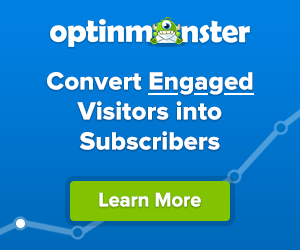With so many websites out there in your niche, it's important to stand out by offering something appealing to your visitors. One way to do this is to harness the power of coupon popups because visitors are drawn to free products and discounts.
It is an extremely useful asset to turn a visitor into a potential customer and build your email list as well.
It has been proven that these kinds of popups dramatically reduce bounce rates and increase time spent on site.
The offer you promote with popups doesn't have to be 100% free either, you can give a discount and your visitors will always love it. Also, you can promote your offer to attract more customers.
You can use these coupon popups to share flash sales, offer coupon codes, gather emails from your potential customers, and kick off your sales funnels.
Why You Should Use A Coupon Popup?
Coupon Popup can be a last attempt to catch a prospect. It presents an interesting offer that encourages conversion.
You can create multiple A/B tests, and change your CTAs and your design if the content of your popup is not suitable, you will not convert anything.
First, it will be necessary to determine the pages on which you will or will not display the popup.
Secondly, the objectives of your pages will be different. E.g.
1. For some product pages, it will be: Get 50% off on your first purchase.
2. For a normal blog article, it will be: Subscribing to a newsletter, etc.
You should determine the theme or the offer presented there.
Tips For Setting Up Effective Coupon Popup
Here are a few tips that you should consider while creating an effective popup:
1. Have An Irresistible Offer
You will be able to put in place all the marketing and sales techniques that exist, what you offer with a coupon popup is not up to mark, you will not convert.
Put yourself in your reader’s/visitor’s shoes. If the content of the page did not convert, creating a popup with exactly the same content will not help you.
As mentioned before it is your last chance to convert, create a more attractive and intriguing popup that will entice the reader to give you their personal information.
People love freebies and specials like coupon codes, free shipping, free downloads, etc. Creating a popup for this purpose can be very useful in converting a visitor into a customer and also building your mailing list.
2. Use A Benefit-Driven CTA
You are often told that your Call-To-Action should be action-oriented, but it should also be focused on what your potential prospect will get by clicking that button.
Take advantage of the action your audience wants to accomplish, E.g.
- Get The Affiliate Marketing Guide For Free
- Generate More Leads
- Save 50% For Days, etc.
Your CTAs are no longer seen as tasks, but rather as gifts. Give meaning to your offer while remaining creative and attractive.
3. Use An Eye-Catching Design
Your coupon popup should both blend in with the background (the design of your site) and stand out enough to grab attention.
Lightboxes perfectly serve this dual issue. As soon as your popup appears the rest of the site fades away, leaving the interstitial in the center of attention.
Use a visual element that draws the viewer's attention to your conversion goal.
Whether it's an arrow or the eyes of a person heading toward the action, it will help the viewer to look in that direction.
Thus, increasing your chances of conversion.
Why You Should Use OptinMonster To Create Coupon Popup?
OptinMonster is the “most powerful lead generation software for marketers”.
Indeed, it has unique characteristics that make it one of the most effective WordPress plugins.
Here are a few characteristics of OptinMonster:
1. Exit-Intent Technology
Detects the visitor's intention and displays the popup.
2. Drag and Drop Builder
The creation of your popups is simplified. The Drag and Drop Builder/predefined templates are designed to maximize the number of conversions. All details are customizable without the use of code.
3. A Large Choice of Forms
Contains a huge variety of forms such as floating bars, lightboxes, sidebar forms, slides, and more.
4. Targeted Campaigns
Provides targeted content on certain pages or categories to create a hyper-targeted and segmented mailing list.
5. Integrations
OptinMonster works perfectly with all or almost all the software you use.
6. Insights
Get the metrics that really matter, so you can take action and improve your lead generation strategy. Then easily divide all your ideas to keep increasing the number of conversions with their A/B testing technology and many more.
➔ Read the in-depth OptinMonster Review
How To Create Coupon Popup In WordPress Using OptinMonster?
So, the best and easiest way to make a coupon popup is by using the OptinMonster plugin.
Here is the step-by-step tutorial, to walk you through the process of generating an attractive and user-friendly popup for your website.
Install And Activate OptinMonster
First of all, signup for an OptinMonster account and install the plugin on your website and activate it.
It is important because without authenticating it with your account, you won’t be able to integrate the popups into your website.
Once done, follow the steps below:
1. Log in to your OptinMonster account, from the dashboard > Create New Campaign.
2. In Campaign Type > select Popup.
3. Next, choose the Coupon template.
Note that, you can choose any template and customize it as per your requirements.
4. Set a Name for your campaign > Select the website (to display the popup) > Click Start Building.
5. Customize your popup as you like it. Be creative and create something with a punch.
6. Next, click the “Save” button to save changes.
7. After creating and customizing the popup, now it’s time for some settings. Like where you want to redirect your visitors after they have filled their information into your popup.
To configure this:
Go to Optin > Button > Action and then “TheSuccess View”.
Note that you can redirect them to a success page, or send them an email, etc.
8. Finally click Publish Tab > Toggle Status to “LIVE”.
The Display rules
Display Rules helps you to change the settings that when, where, and for how much time the popup should show up on your website.
By default, the popup will show up to all the visitors and all the pages of your website. But you can set the time, the pages, and all other factors.
To do so, simply go to the Display Rules tab on your dashboard.
Create Coupon Popup In WordPress – Video Tutorial
Create Coupon Popup In WordPress – Conclusion
That’s it. You have now successfully created a coupon popup on your WordPress site using OptinMonster.
It will help you to convert a visitor into a loyal customer which will definitely boost sales, reduce the bounce rate of your website, and also help you in growing your email list.
OptinMonster is one of the best and most reliable plugins to easily create popups according to your needs and gain the visitor’s trust.
You can try OptinMonster risk-free for 14 days with a money-back guarantee, no questions asked.