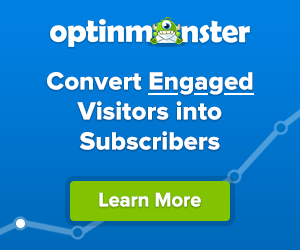Exit-Intent popups could actually be a gateway to increase the number of conversions and drive sales for your business or your website.
No matter how hard you try to make your website a conversion machine, there are always going to be loopholes where you might lose a potential subscriber or a customer.
So, as a webmaster or business owner, you should add a popup to your website to increase the number of converted visitors into actual subscribers or customers.
Now, as you might know, that pop-ups have a very bad reputation for annoyance and are something that not a lot of webmasters want to actually include as a marketing strategy for their website or business.
But if implemented correctly, you can convert the visitors into regular subscribers and then potential customers who actually buy your products or services on a consistent basis.
Why It Is Essential To Use the Exit-Intent Popup?
For having a much better-converting website it is important that your popups are effective. This is where an Exit-Intent popup comes in handy.
An exit-intent popup is different from a normal annoying popup because it doesn't interrupt your website visitors from whatever they are trying to achieve while being on your website.
In fact, this popup predicts when your visitor is trying to leave your website and only then it appears with whatever you are trying to offer.
How To Create Exit-intent Popups Using OptinMonster?
The best way to create awesome exit-intent popups is by using the OptinMonster plugin.
OptinMonster is a great plugin that helps you to create all different types of popups such as coupon popups, floating bars, etc. You can use OptinMonster as a fundamental part of your marketing strategy.
It is important to mention that OptinMonster is the pioneer of the Exit-Intent technology allows you to create custom campaigns and convert your website visitors into subscribers and customers.
Initially, Exit-Intent technology only worked for desktop visitors but is now also available for mobile users.
Exit-Intent technology has an impact on increasing conversions and capturing potential prospects.
With OptinMonster’s advanced exit-intent pop-up, you can engage and convert your website visitors when they leave your site without any action.
To know more about the OptinMonster plugin in detail, read the full review here.
Now that you know, what exactly an exit-intent popup is and how it works, let's create it using the OptinMonster plugin to boost conversions and drive sales.
1. First of all install and activate the OptinMonster plugin.
Note: To use the Exit-Intent feature of the plugin, you should upgrade to Pro or Higher Subscription
2. Then log in to your OptinMonster account > click“Create New Campaign”.
3. In Create A New Campaign window > click “Popup” and select any template to start with.
4. Next, a window will open > Give your “Campaign A Name” and “Add a Website” for displaying a popup > then click “Start Building” to create your campaign.
5. Now you are in OptinMonster’s Campaign Builder window, where you can customize your popup and adjust other settings > Click the “DISPLAY RULES” tab at the top.
6. To create an exit-intent popup, under the “Conditions” tab:
- Change the “if” condition to “exit detected”
- For Devices – Choose “on all devices”
- Exit-Intent Sensitivity – Stick with “Medium”
You can also do that by clicking in the drop-down box > searching for “exit” in the search box > and clicking the “Exit-Intent” option. It will assure that your popup will only trigger when someone is about to leave your website.
Then click “Next Step”.
7. Next, make sure under the “Actions” tab, the “Optin” is selected > click “Next Step.”
8. Click the “Save” button to reserve the changes you have made to your campaign.
9. Next, integrate your form with your favorite Email Marketing platform, such as MailChimp, Constant Contact, AWeber, etc.
10. Once you are done, click the “Publish” button.
That’s it! Your popup is now LIVE, and you can view or test it on your website. If in case you have not connected your website with OptinMonster, and you are not sure how to do that, follow the guidelines here.
If you are not clear about any step above, check out this video tutorial below on “How To Activate Exit-Intent Technology”.
Exit-Intent Popups To Boost Conversions – Conclusion
Exit-intent popups are powerful when it comes to driving sales or boosting conversions for your website.
These kinds of popups are also really useful to display your offers in an incredible way to the people who just land on your website as a guest.
With an authoritative and versatile plugin like OptinMonster, you can easily engage your website visitors and generate more leads.