Are you an entrepreneur or a marketing agency on the web and want to easily manage your email list with the best email marketing software or an efficient autoresponder?
I have carried out tests on several emailing tools and have listed here the best autoresponders of the moment.
These solutions essentially make it possible to automate communication with your list of email contacts and to send punctual newsletters.
This means you can send them updates about affiliate marketing and offers or maybe feed them with different make money online methods.
But many options also offer much more advanced marketing options (CRM, sales funnels, etc.).
In short, email is still essential today to develop your business on the web.
Here are the results of my comparison of the best email marketing software(s) and autoresponders in the market
This will give you an idea of the solution that best suits your situation!
8 Best Email Marketing Software(s)
Without further ado, let's jump right into it and look at the details about the 8 best email marketing software(s).
1. GetResponse
Getresponse is one of the most complete autoresponders and email marketing software/tools on the market in terms of functionality.
It is primarily intended for small businesses that wish to improve their e-mailing campaigns.
Features
The software integrates many tools allowing one to perform different tasks such as:
- Sending emails with the drag-and-drop operation.
- Contact segmentation with integrated landing page creator and webinar tool.
- Planning of email sequences with automatic responders.
- The organization of contacts with a CRM.
Ease Of Use
GetResponse offers intuitive tools that make it easy to create responsive emails and newsletters. However, there are many more accessible autoresponders.
You will probably need a little time to get used to the interface, although the latter is still quite simple to use.
Price
Four different offers are available: Email, Pro, Max, and Enterprise. Prices depend on the number of contacts.
Each package includes autoresponders, landing pages, automated marketing feeds, and unlimited email sending.
You are entitled to a free trial for Email, Pro, and Max plans. Also, attractive discounts are applied to those who commit to a long-term subscription.
| PROS | CONS |
|---|---|
| 1. Sending emails by drag and drop | 1. Emails sometimes take a long time to be sent |
| 2. Integrated landing page creator and webinar tool | 2. Customer support could be better |
| 3. Effective contact segmentation | 3. Website tracking is only available in the Pro version |
| 4. Scheduling automatic responders | |
| 5. The application is available on iOS and Android |
➔ Read an in-depth review of GetResponse here.
2. ActiveCampaign
ActiveCampaign is not a simple email marketing software/tool and autoresponder.
The platform combines email marketing, automation, and CRM tools to support small businesses in their business, all in a very affordable way.
Features
Among the main features of ActiveCampaign, we find:
- Email marketing to build your list of prospects with an efficient automation system and integrated CRM tools.
- The creation of personalized emails with a drag-and-drop operation for unique email campaigns.
- The segmentation of your subscriber list is based on CRM data.
- Conversion tracking with a detailed dashboard that includes all kinds of important information for your sales.
Ease Of Use
Not complicated, but requires a certain time to adapt before fully mastering the interface and the tools offered.
Price
ActiveCampaign offers four types of subscriptions: Lite, Plus, Professional, and Enterprise.
The pricing is prioritized according to the number of contacts in the database. A discount is offered to users who opt for annual billing rather than monthly.
There is also a 14-day free trial period without obligation.
| PROS | CONS |
|---|---|
| 1. Advanced automation functions | 1. The navigation interface could be more fluid |
| 2. Excellent tracking and analysis report functionality | 2. Managing contacts can be a bit difficult for novices |
| 3. Reasonable price considering all that is possible | 3. The form creator is quite limited |
3. Systeme.io Email Marketing Software
This French email marketing software was launched by Aurélien Amacker and brings together several Marketing automation tools.
Such as the management of an email list, the implementation of a sales system, and the creation of a landing page.
It is particularly aimed at web entrepreneurs, especially in the online course sector.
Features
Systeme.io offers many interesting features including:
- The creation of landing pages customized by dragging and dropping.
- Automation of the acquisition system and e-mailing campaigns.
- Storage of contact files in the database.
- Obtaining a personalized domain name.
- Management of affiliate and payment programs.
Ease Of Use
The interface is quite easy to take in hand, even for less experienced users. There is also the possibility to contact support very easily if you have any questions.
You will get an answer within 24 hours. It is however difficult to find tutorials because the software is still very recent.
Price
It is possible to opt for 3 forms of subscription: Startup, Webinars, and Enterprise.
The cheapest, namely the Startup, costs $27 per month with a fairly complete package that includes among other things the sending of unlimited emails with a list of up to 5000 contacts.
To get an idea of the quality of the service, you can test it for 14 days for free.
| PROS | CONS |
|---|---|
| 1. Good value for money | 1. Few options for customizing emails and registration forms |
| 2. Sending unlimited emails regardless of the plan chosen | 2. No integration with external software |
| 3. Very useful for web entrepreneurs | 3. Very few tutorials are available |
| 4. Easy to configure | |
| 5. Responsive support |
4. SendInBlue
With its many features and its highly competitive price, SendInBlue competes with the most efficient email marketing software and autoresponders in the market.
Although it is a fairly new company, more than 50,000 people currently use the software with around 30 million emails and SMS messages sent per day.
Features
- Editing emails by drag and drop.
- Creation, sending, and monitoring of emails / SMS.
- Import, export, and manage contact lists.
- The monitoring of the commitment of subscribers with an accurate analysis.
- Contact segmentation to send the right email to the right customer.
Ease Of Use
Creating a campaign is simple. The interface is fluid, and pleasant, and allows it to be used easily without having any particular skills.
The software is therefore within everyone's reach while remaining efficient enough for the most experienced web entrepreneurs.
Price
SendInBlue’s prices are based on the number of emails you will send per day or month. You will also have access to more and more features depending on your subscription.
Note, however, that it is possible to use the main functionalities free of charge for sending less than 9,000 emails per month.
| PROS | CONS |
|---|---|
| 1. It allows you to send SMS in addition to emails | 1. Basic models could be more attractive |
| 2. Free below 9000 emails/month | 2. Setting up the account is tedious |
| 3. Suitable for both beginners and advanced users | 3. There are a limited number of languages |
| 4. Detailed reports track the results of the campaigns |
5. Constant Contact
Constant Contact has been in the email marketing software industry for 20 years. The platform offers a drag-and-drop email editor, and hundreds of intuitive and analytical email templates in real time, among many other things.
Features
- With the free trial period, you get access to all the features and functionality of Constant Contact for 60 days
- Includes smart contact segmentation, list-building tools, A / B testing, and unlimited emails.
- Access to professionally designed templates, contact management, and free email guidance and support.
- Library of email campaign ideas organized by sectors that can give you inspiration for your next campaign.
Ease Of Use
Constant Contact has the advantage of being extremely simple to use. It is also one of its main strengths compared to its competitors.
Everything is thought of in such a way as to waste the least possible time for a maximum of results. Its operation is very intuitive and can be easily used by anyone.
Price
Here, the more subscribers you have to your email list, the higher the price.
The starting price for less than 2,500 subscribers is $45 per month. Compared to other messaging services on the market, Constant Contact's prices are in the mid-range when the number of subscribers is low.
After 5,000 subscribers, prices begin to be high but remain reasonable.
| PROS | CONS |
|---|---|
| 1. Easy to use with an intuitive interface | 1. Some software functions are outdated and less flexible |
| 2. Extensive library of resources | 2. Additional service charges for support |
| 3. Possibility of creating Landing pages | 3. Price too high in some cases |
| 4. Designed for online commerce |
➔ Read the Constant Contact in-depth review
6. AWeber
AWeber is a widely used email marketing software and autoresponder that is particularly appreciated by web marketing professionals.
It has been one of the most popular email marketing software in the market for years. For a successful email marketing campaign, AWeber has a lot to offer.
Features
In the market for fifteen years, AWeber is an American autoresponder that is very well known among online sellers (e-commerce, infopreneurs) and presents multiple functionalities.
It is highly suitable for use in English, but if you forget to use all the accents, you will be satisfied with the Pros it has to offer.
AWeber is used in several renowned companies and is a reference among email marketing software(s)/tools and autoresponders, alongside Getresponse and Mailchimp.
Here are the main features offered:
- Import/hosting of a complete database.
- A wide range of templates for emails.
- Efficient and responsive automatic responders.
- Several marketing automation features.
- Monitoring and detailed reporting of campaign performance.
- Efficient segmentation of the email list.
Ease Of Use
It is certainly not the most difficult tool to use on the market, but its interface could be more pleasant.
It seems to far exceed its competitors at this level, like Constant Contact for example, but on the other hand, it offers more advanced functionalities that you have to know how to tame.
Price
AWeber offers monthly, quarterly and annual rates for each of its plans.
The cheapest one, for a maximum of 500 contacts, is $19 per month (or $49 per quarter or $149 per year).
If you change your mind or we are not satisfied enough, you can receive a full refund within 30 days.
| PROS | CONS |
|---|---|
| 1. Comprehensive and efficient functionality | 1. There are cheaper options that offer similar functionality |
| 2. Large choice of templates for forms and emails | 2. Some templates seem a bit outdated |
| 3. A respectable number of possible integrations | 3. The interface could be better optimized |
| 4. Very detailed monitoring reports | 4. High price |
| 5. Excellent customer support |
7. MooSend Email Marketing Software
MooSend is an email marketing software/tool that integrates and is intended to facilitate the work of entrepreneurs who wish to start a business on the web.
Features
- Drag & Drop Email Editor
- A/B Testing
- Data Analytics
- List Segmentation
Ease Of Use
It is very unlikely that you will find it difficult to use Moosend. The software is indeed very easy to use. Note, however, that the interface is sometimes a bit messy.
Price
You have the choice between 3 packages in the form of packs, namely a 30-Day Free Trial, the Pro, and the Enterprise.
Their prices vary and depend on your requirements and subscribers. The cheapest offer, dedicated to beginners, is to start a trial for free or go PRO plan which is $9/month for 0-500 subscribers.
You can pay monthly or annually depending on your preferences, knowing that the year-round formula is more advantageous.
| PROS | CONS |
|---|---|
| 1. Very handy for launching online training quickly | 1. The other alternatives offer similar functionality for a slightly lower price |
| 2. Many tools that make the software very complete | 2. Interface to improve |
| 3. It allows you to organize webinars with your subscribers |
8. Mailjet
Mailjet is an email marketing software/tool that surprised me with its effectiveness.
There is a free lifetime version where the number of emails sent is limited to 200 per day.
It is a rare and appreciable option that therefore deserves to be emphasized because the majority of the tools offer a free trial formula limited to a few days or a maximum of one month.
The value for money of Mailjet is very interesting. For €7 per month, you have 30,000 emails to send. A sufficient number for most bloggers and webmasters.
However, additional offers are available for companies and startups, which offer effective and collaborative tools to develop, analyze, and optimize your email campaigns.
In addition to these advantages, other features specific to an autoresponder are available.
It's about creating forms whether integrated into a sidebar or pop-up, designing personalized emails with responsive design, various templates, automation, and a plethora of additional tools.
The platform is simple to use and available in the following languages: French, English, Spanish, and German.
Price
- Free version with 6,000 emails per month
- The Basic offer is at 7.16 € / month with 30,000 emails per month
- The Premium offer is € 16.16 / month with 30,000 emails per month + advanced features
- The personalized offer with +30,000 emails per month
Top And Useful Tips For Successful Email Campaigns
Here are a few tips that might be helpful for your email campaigns:
1. Work On Your Subjects Well
Visit the sites that are very popular to write your emails and encourage your contacts to read them. When your emails are well written, this increases the opening rate of your emails by 200%.
2. Regularly Update Your Mail Database
Update your contact list regularly. Delete the contacts who never open the emails you send them and the false addresses.
3. Adopt Simplicity
In the design of your emails, prioritize a simple style. Your emails must be short, clear, precise, and concise.
4. Include Buttons In Your Emails
Include a Call To Action (CTA) in your emails. They are effective at the beginning and the end of the mail. However, avoid abusing it.
5. Insert The “Social Networks” Buttons
There is a large audience on social networks, especially on Facebook, Instagram, and Twitter. To promote the visibility of products and services insert social media buttons so that your contacts can relay.
6. Think About A/B Testing
A simple way to grow the metrics of your email campaigns is split testing. Spend some time on this feature to better discover what it offers.
Best Email Marketing Software(s) – Conclusion
As you will have understood, there are many email marketing software(s) and autoresponder solutions on the market today. Most also include other Marketing automation features.
It's up to you to choose the one that best fits your project, be it in your budget or the features that will be most useful to you.
Constant Contact and AWeber are among the most renowned software on the market and thus demonstrate great reliability. If you don't have the money to invest and you have a small audience, Sendinblue can be a good solution.
You can consider ActiveCampaign or Getresponse email marketing software(s) if you have a small budget. If you want to sell online training quickly and effectively, then Systeme.io is a good option.