Managing your online business requires many daily tasks, which can be particularly time-consuming.
Fortunately, different tools have been created to automate these tasks so you can focus on the essentials.
Automation of your social networks, multiple tasks planned in advance, email marketing procedures with these tools, and everything will be on your side so that your prospects are converted into customers.
5 Best Online Business Automation Tools
Here are the 5 best tools for your online business that can automate all your work and saves you a lot of time.
- Systeme.io
- Jarvee
- Zapier
- EverWebinar
- Active Campaign
1. Online Business Automation With Systeme.io
Systeme.io is an all-in-one SaaS (Software as a Service) bringing together not only tools to help you convert your leads but also to automate your online business.

It includes many services such as a sales funnel system, autoresponders, mailing campaigns, web hosting, an affiliate program, etc. It also allows you to offer training to your customers through its webinar platform.
You can also sell physical products, in dropshipping or not, thanks to its online store management tools. In short, Systeme.io is a complete web marketing tool and can replace many tools that you used before.
Preferring this all-in-one tool will save you simplicity on the one hand, because you will not have to install a whole bunch of tools. On the other hand, it is the total cost that you will have to pay that will be to your advantage.
The Startup formula is only €27, which is not much if you add up all the different tools you used before Systeme.io.
From €47 per month, you can offer online training through webinars, which will increase your sales capacity. It is also possible to choose the €97 option if you are an already established company.
| PROS | CONS |
|---|---|
| 1. The price: €27 per month including 14 days offered for the Startup formula | 1. No possibility of doing webinars for the Startup formula |
| 2. Regular updates and constant customer follow-up | 2. The training tools are neglected compared to marketing tools |
| 3. An innovative startup with an international vocation | 3. It lacks tutorials to properly take control of the platform |
2. JARVEE Online Business Automation Tool
Jarvee focuses on the automation of social networks.
It allows you to increase your visibility exponentially without having to resort to dubious practices like buying followers.
Jarvee works on many sites like Instagram, Pinterest, Facebook, Twitter, Linkedin, Tumblr, and YouTube.
It is aimed above all at entrepreneurs wishing to develop their online businesses but also at bloggers and anyone wishing to develop their visibility.
Jarvee offers you 5 days of the free trial during which you can use all the features of the program.
Once the software is downloaded, you can automate various actions on all your social networks. You can for example schedule publications on all your social networks by choosing a specific date and time.
The Jarvee robot can also automatically follow a certain number of accounts, as well as like and comment on publications. Jarvee can even send private messages automatically and add friends on Facebook.
The principle is that a certain percentage of people you like will return the favor, which will increase your reach. However, Instagram for example has protections against this kind of practice.
So, limit the number of people to follow peruse to 350 so as not to see your account banned. The basic “Starter” plan will cost you $29.95 per month with the possibility of configuring 10 accounts.
The “Professional” formula allows you to use 70 accounts for $69.95 while the “Premium” formula allows the automation of 150 accounts for $99.95 per month.
| PROS | CONS |
|---|---|
| 1. A large number of social networks concerned | 1. Jarvee is not available on MAC |
| 2. A wide variety of customizable actions | 2. Does not work if you are offline |
| 3. Can target specific user niches | 3. It takes a lot of time to configure the software |
| 4. Simulates the actions of a real person |
3. Online Business Automation With ZAPIER
It doesn't just automate your social networks as Jarvee does, but it takes into account more than 1000 applications and software.
The operation of Zapier is simple: when it detects action, then it launches another automatically. This is what the software calls a “zap”.
Several preprogrammed zaps will allow you to perform tasks automatically.
Zapier can for example detect the emails you receive with an attachment, then if it is programmed to do so, it will save these attachments in a specific folder on your Google Drive or on Dropbox.
You can even add a third step: when the files are uploaded to Dropbox, you receive an alert via Slack.
Once you understand how Zapier works, you can create your zaps from scratch and increase the visibility of your online business. Zapier will assure you of increased productivity of your business by leaving you the most important tasks.
You will no longer have to perform the many gruesome tasks that wasted your time. Note that there is a free version of Zapier allowing you to automate simple tasks on a limited number of applications.
The premium version costs $20 per month and offers the possibility of performing multiple tasks on more than 1000 applications. If you hesitate between the two versions, you can test the premium version for free for 14 days.
| PROS | CONS |
|---|---|
| 1. An almost infinite number of possible automations | 1. Request to know how to code a minimum for the most complex tasks |
| 2. Support more than 1000 software and applications for the paid version | |
| 3. Allows you to test the automation before starting it |
4. EverWebinar Online Business Automation Tool
A webinar is an internet seminar where you present your online business, product, service, or training live.
The goal is to sell your product. The real added value of such a process is that spectators can interact with the organizer via chat or surveys.
People registering for your webinar receive a notification to know the date of the next webinar and are notified a few minutes before it starts. There is, however, a problem with webinars.
You will need to reserve one or more hours each week to organize them. Often you will have to repeat yourself and answer the same kinds of questions from your potential customers.
This is where EverWebinar is going to be useful in going beyond a simple webinar. This innovative application will automate webinars.
The principle is as follows. First, you record your Webinar in live conditions, interacting with the participants as for a classic webinar.
Secondly, you upload the video to EverWebinar and schedule its replay on a specific date. People registering to attend your webinar will not be able to watch the recorded video-on-demand webinar.
Conversely, they will think of attending a live webinar. They will not know that the video they are watching has been recorded, which will involve them more.
Indeed, the behavior of spectators is different depending on whether they watch a live video or a video on demand.
It has been proven that they stay much longer in front of a live audience. The more time they spend in front of your recorded webinar, the more likely they will buy your product.
| PROS | CONS |
|---|---|
| 1. Designed by the creators of EverWebinar | 1. Webinars applications incompatible |
| 2. Create a high engagement rate with minimal effort | 2. A prohibitive price for small online businesses |
| 3. Many statistics present on the behavior of participants |
5. Online Business Automation With ActiveCampaign
The ActiveCampaign is the heart of mailing campaigns.
There is a wide variety of email templates to choose the right one for your online business. They are categorized so that you can find the one that suits you as easily as possible.
This does not mean that your email will not be editable. Indeed, the text, the font, the images, the colors, everything can be edited at your convenience.
If you wish, you can also modify the HTML and CSS codes, but this is not compulsory.
The interface is easy to use and works on the drag-and-drop principle. After a 30-day trial period, which will limit you to 250 contacts and 1,250 emails per month, you can choose one of the three paid plans.
They all offer an unlimited number of emails and a subscriber limit of 1,000 contacts.
What changes is the number of users who can use the ActiveCampaign account: 3 for the “Lite” package at $17 for the “Plus” package at $49, and for the “Professional” package at $129.
The Plus and Professional formulas also add customer relationship management to better adapt your offer.
| PROS | CONS |
|---|---|
| 1. No knowledge required in HTML/CSS | 1. Customer relationship management (CRM) lacks features |
| 2. Intuitive interface | 2. Messaging not compatible |
| 3. Many email templates are available |
Online Business Automation Tools – Conclusion
With these 5 Online Business Automation tools for your internet business, you can envisage rapid growth in your visibility on the internet.
Aside from Systeme.io, they complement each other and can be used by all types of companies, whatever their size.
They will allow you to focus on your content and your products to offer your potential customers the best possible user experience.