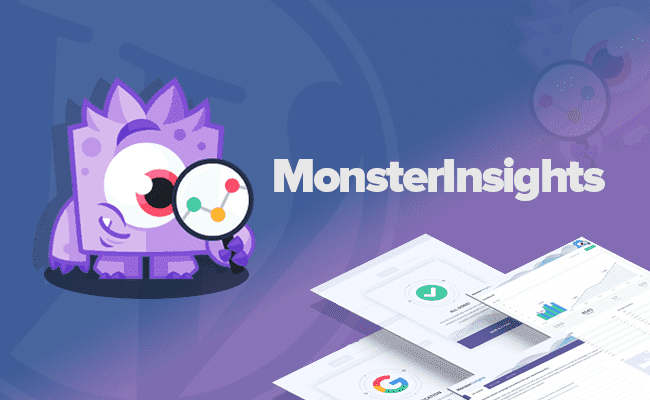Are you looking for the best WordPress plugins (both free and paid) to boost your website?
In this ocean of plugins, I bet you're wondering which ones are must-haves when getting started with any kind of WordPress site. Not easy, is it?
Having the right set of plugins and tools can help you grow your online business.
You can choose from over 57,000 plugins. This makes it extremely difficult for new users.
To avoid wasting time on time-consuming research, we have put together what it considers to be the 11 Best WordPress Plugins for you, which could appear on any type of site (blog, store, portfolio, etc.)
What Are WordPress Plugins?
A plugin is used to add new features to your WordPress site, without having to code.
You can access free plugins in two ways:
A. The official WordPress directory.
B. From your site's WordPress Dashboard, via the Plugins > Add New.
Whichever option you choose, you will access the same plugins.
Obviously, some plugins are of better quality than others. To avoid any inconvenience (conflict of plugins, bug, the crash of your site, etc.), Keep in mind the following things when making your choice:
1. Number Of Active Installations
Generally, the more a plugin has, the more likely it is to perform well. But beware, this is not always the case. You can very well find more confidential and very powerful WordPress plugins.
2. User Reviews
If the feedback is good, it is a positive sign. Conversely, if a plugin concentrates a lot of criticism, think carefully before installing it.
3. Frequency Of Updates
If a safety plugin has not been maintained for 3 years, there is surely an eel under the rock. Quite a few plugins are designed by volunteers and they don't always have the time to take care of them regularly.
4. Compatibility
Check if the plugin is compatible with your version of WordPress. However, do not fixate on this criterion. Take it as a bonus. Even if the version shown is not yours, there's a good chance it will work.
5. Support Assistance
See if users are getting answers to their support questions.
6. Official Plugins
Beware of free plugins that are not present in the official directory.
Differences Between Paid And Free WordPress Plugins
Why spend money on a plugin when there are tens of thousands available for free? It is, after all.
Well even though premium WordPress plugins come at a financial cost, they also have advantages that their free counterparts don't have.
1. Dedicated Support (Assistance)
If you are just starting out, it can help you configure your plugin correctly. This is not the case with free since developers are not obligated to do so.
2. Regular Updates
It often goes hand in hand with new versions of WordPress. For a free plugin, the developer is not required to update it (he may just have created it in his spare time).
3. Additional Features
Many WordPress plugins are available for free in the official directory and to get more options, you have to upgrade to their paid version.
Initially, you may be reluctant to invest in plugins but, when you look at the time it can save, the choice is quick to make.
Opting for premium means supporting and encouraging a team to continue to take care of the product, they are developing.
Number Of WordPress Plugins To Install
This is a question that comes up very often among WordPress users: how many plugins should you install, at most?
In fact, there is no specific number of plugins that should not be exceeded. Most important is the quality of the plugins you use.
In other words, it is better to have 40 well-coded plugins, rather than 10 plugins that would cause incompatibilities and bugs.
If your site is slow, it's not necessarily because you've installed too many plugins, but rather that they are poorly coded.
11 Most Powerful & Useful WordPress Plugins
Here is a list of the 11 essential WordPress plugins that you must have and should install for your website.
1. MonsterInsights
2. OptinMonster
3. WPForms
4. Rank Math SEO
5. Semrush
6. WooCommerce
7. 10Web.IO
8. MemberPress
9. RafflePress
10. Defender Security
11. Shared Count
1. MonsterInsights (The #1 Solution For Analytics)
No.1 on the list of best WordPress plugins is MonsterInsights.
Active Installations: 3 Million+
MonsterInsights is the best Google Analytics plugin for WordPress. It allows you to “properly” connect your website to Google Analytics, so you can see exactly how people find and use your website.
The best part is that it shows you all the important stats that matter right in your WordPress dashboard.
You can then optimize your website accordingly to increase your traffic, subscribers, and income. We have detailed guides on how to install Google Analytics in WordPress, how to use Google Analytics to enable eCommerce tracking, and how to track user engagement.
MonsterInsights has a free version, but its true power only unlocks when you upgrade to the premium version.
MonsterInsights is used by over 2 million websites.
How much does MonsterInsights cost?
MonsterInsights has a paid version and it costs:
· $99.50/year for PLUS
· $199.50/year for PRO
· $399.50/year for Agency
But even the MonsterInsights Lite Plugin (Free Version) will do the trick!
➔ Read an in-depth review of MonsterInsights
2. OptinMonster
No.2 on the list of best WordPress plugins is OptinMonster.
Active Installations: 1 Million+
OptinMonster is the most popular conversion rate optimization software on the market. It allows you to convert abandoned website visitors into email subscribers and customers.
This WordPress plugin and app help you get more email subscribers, fast.
OptinMonster comes with pre-built high-converting opt-in forms that you can easily customize with their drag-and-drop builder. Their powerful display targeting features let you personalize campaigns for each user, so you can display the right message at the right time.
It is a great solution for bloggers, corporate websites, and e-commerce websites. Basically, if you want to make more money from your website traffic, you need OptinMonster.
It helps you recover abandoned cart sales, convert website visitors, and grow your email list. Read these case studies to see how successful other companies are using OptinMonster.
➔ Read an in-depth review of OptinMonster
3. WPForms
WPForms is No.3rd on the list of best WordPress plugins.
Active Installations: 5 Million+
Every website needs a contact form because it makes it easy for your visitors to contact you. WPForms is the most user-friendly contact form plugin for WordPress.
This drag-and-drop online form builder allows you to easily create contact forms, email subscription forms, online order forms, payment forms, polls, and basically all other types of online forms with just a few clicks.
WPForms integrates with all popular marketing and payment platforms, so you can build powerful forms in under 5 minutes.
It even comes with options to help you create a custom WordPress user registration form and login page.
Over 3 million websites use WPForms and have consistently maintained an average of 4.9 out of 5-Star ratings for over 3 years now.
A free version of WPForms Lite is available for those looking for a simple solution.
If you are serious about growing your business, we recommend getting the Pro version as it comes with all the powerful features you need to boost your lead generation efforts.
However, if you don't want to use WPForms, Formidable Form is a great alternative for creating advanced solution-oriented WordPress forms.
➔ Read an in-depth review of WPForms
4. Rank Math SEO
Active Installations: 1 Million+
SEO helps you attract more search engine visitors to your website. While WordPress comes out of the box for SEO, there is a lot more you can do to increase your website traffic using SEO best practices.
Rank Math SEO is one of the most popular WordPress plugins of all time. Of all the WordPress SEO plugins, Rank Math offers the most complete solution with all the features and tools you need to improve your on-page SEO.
It helps you add meta tags, generate sitemaps, connect your site to Google Search Console, optimize it for social media, etc.
Rank Math comes with a powerful redirect feature that lets you easily create 301 extremely useful redirects. It also detects URL changes and creates automatic redirects so that you don't have any broken links on your website.
➔ Read an in-depth review of Rank Math
5. Semrush
Semrush is an all-in-one marketing toolkit for digital marketers and business owners.
It comes with powerful tools to help you improve your SEO, paid traffic strategy, social media, content, and PR strategy.
It also helps you gather competitive intelligence about your competition, so you can outperform them and dominate your industry.
It helps you to research keywords, perform a backlink audit, track brand mentions, spy on your competition, discover top-performing social media posts and pages, ad strategy analysis, etc.
These short paragraphs are not enough to describe the true power of Semrush. It's a must-have tool on our list of WordPress plugins for serious business owners.
➔ Read an in-depth review of Semrush
6. WooCommerce
Active Installations: 5 Million+
WooCommerce is one of the most popular eCommerce WordPress plugins and is used by over 4 million websites.
It comes with all the powerful features you need to build an online store.
Over the past few years, WooCommerce has established itself as the most dominant eCommerce plugin for WordPress.
There's even a WooCommerce ecosystem now with dedicated WooCommerce hosting, WooCommerce themes, and WooCommerce plugins available.
Alternative: BigCommerce is a fully hosted headless eCommerce platform for WordPress. It offers high scalability and low maintenance for serious store owners.
7. 10Web.io
Active Installations: 20,000+
10Web.io is one of the best AI-powered WordPress plugins on the market. It allows you to instantly improve the speed and performance of your WordPress website without any technical skills required.
It automatically turns on recommended WordPress caching settings like gzip compression, page cache, and cache preloading.
You can also enable optional features like lazy loading of images, CDN support, DNS prefetch, minification, etc. to further improve page load times.
More importantly, 10Web.io doesn't wait for someone to request a page to save it to the cache. It automatically crawls and creates your website cache, instantly improving performance.
10Web.io also offers a free image optimization service to help you speed up your website even further.
It is by far the easiest and most beginner-friendly caching plugin. The only downside is that it is paid only.
Alternative: WP Super Cache is free, but it's not as powerful or easy.
8. MemberPress
MemberPress allows you to create online courses, communities, and membership sites using WordPress. It's among the top Membership WordPress plugins in the market.
You can create subscriptions and restrict access to content to users based on their subscription plans.
It works with all popular payment solutions and also performs well with online stores using WooCommerce.
MemberPress comes with many other powerful features, including drip content, course management (LMS), group memberships, powerful access rules, automation features, and more.
9. RafflePress
RafflePress takes 9th place on our list of best WordPress plugins.
RafflePress is the best WordPress giveaways plugin in the market. It allows you to instantly increase your website traffic, and attract more social media subscribers, and email subscribers with giveaways and viral contests.
RafflePress comes with an easy-to-drag-and-drop giveaway builder along with proven giveaway templates you can use to create a giveaway that grabs the attention of visitors.
To enter the competition, visitors to the website must use their email addresses. It helps you get more subscribers to your email newsletter.
RafflePress encourages users to follow your social profiles and share the giveaway with their friends to get more contest entries. It helps you increase social media engagement.
Word-of-mouth marketing helps you get more traffic, FASTER! That translates to more subscribers, more sales, and more income!
You can easily connect your social profiles, WordPress form plugins, and all popular marketing and CRM platforms.
RafflePress has a free version called RafflePress lite that you can get started with. If you want more powerful features to skyrocket your growth, you need to use RafflePress Pro.
10. Defender Security
No.10 on the list of best WordPress plugins is Defender Security.
Active Installations: 80,000+
WordPress security shouldn't be just for those paying the big bucks for “real” protection.
Professional-grade security should be simple, free, and available to everyone. The WPMUDev development team offered their Defender security plugin for free on WordPress.
There is a lot of concern about keeping WordPress safe, especially for new users. This is why they (WPMUDev) wanted to offer the community a tool that is easy to set up and that does not require a diploma in cybersecurity to protect a site.
So, they collaborated with security development experts to break down the intricacies of tackling cybercrime and create a user experience anyone can use without worrying about a bazillion.
Now anyone can get all the security settings they need in minutes without complex settings or expensive service fees.
11. Shared Counts
Active Installations: 10,000+
Shared Counts is among the best WordPress plugins when it comes to social media that allows you to easily add beautiful social sharing buttons to your website.
It also displays the number of shares, which helps you add social proof to your website.
While there are plenty of paid solutions available, this free plugin beats them all in code quality and performance.
It offers a ready-to-go solution for newbies and developers.
If you want to show more social proof by automatically showing your latest Instagram, Facebook, Twitter, and YouTube content on our site, take a look at the Smash Balloon plugin.
They are used by 1.4 million websites and it is the best social media feed plugin.
Best WordPress Plugins of 2024 – Conclusion
This concludes the list of the best WordPress plugins you must have for your website.
From security to performance, from SEO to backups and marketing, you are now armed to make your WordPress a war machine.
Depending on your business, you might not need to use all of the plugins and tools mentioned in the list above, but it's quite common that you may end up using at least 7-8 solutions.