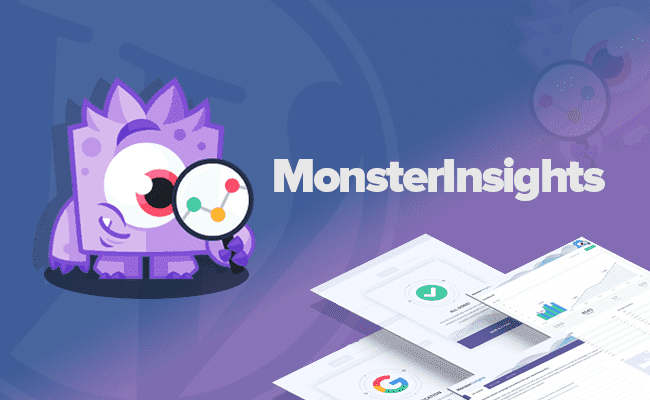MonsterInsights is a WordPress plugin that allows you to link Google Analytics to the platform without the need to copy any code, not even the tracking ID. A couple of clicks and you're done.
It is the most popular analytics plugin created by Matt Mullenweg. It has more than 2 million active installs and a 4.6 – Star rating. It has earned the status of number 1.
Its ease of use and the clarity of its web analytics graphs make it a perfect companion for dummies and for customers who do not have a technical profile.
Why You Should Use MonsterInsights?
Web analytics is a vitally important task to know how your project works. To apply a good strategy, you need to know how many visits you have, where they come from, and what content is preferred by your audience.
There are several interesting options but, without a doubt, the most complete is Google Analytics. It offers a huge amount of data; it is very reliable and it is free. It has advanced options, such as accounting for eCommerce purchases.
Now, its potential can become a double-edged sword, as it has a steep learning curve. In addition, its integration with WordPress requires copying a fairly long code and pasting it into the header of your website, which can be somewhat cumbersome.
Despite being a very complete tool, even for the most experienced users, it is designed for all types of audiences, so the most basic functionalities are quite easy to use.
If you want to install Google Analytics in WordPress quickly and easily, you should go with the MonsterInsights plugin. You will have it done in the blink of an eye and, if you don't feel like it, you will never have to enter Analytics again.

MonsterInsights Features
This awesome plugin comes along with a lot of powerful features. But here are the few popular features that you should need to know exactly what it is you are getting into:
1. Google Analytics Dashboard
There's a Google Analytics dashboard that is included directly in WordPress so you don't have to even go out to Google Analytics and look at it separately.
It has all these reports brought directly in here which is nice if you've got editors, authors, and other people, you can able to see the insights without giving them access to your Google Analytics account directly.
2. WooCommerce Analytics
There's WooCommerce Analytics directly in here.
The e-commerce option is available and it automatically detects everything and gives out the report.
You can look at the conversion rate, transactions, revenue, etc.
It even shows things like added to cart, and removed from the cart and it is super easy to set all that up.
3. Form Conversion Tracking
The Form Conversion Tracking Add-on is available and you can even track when people have submitted a form on your website.
This is very valuable information because there can potentially be really good deals that come through these form submissions.
You can also track what pages are driving people to submit a form and become a lead versus what pages are converting sales and what pages are not producing any results.
4. EU Compliance
There's also EU Compliance which is important for GDPR.
For a business that has lots of European customers, it's important to be compliant with the law and thus this makes it very easy.
Whereas it was not very easy to understand and research exactly how to set up Google Analytics or others to be compliant with the EU.
You can learn about all the features of the plugin on their official page.
How To Install And Configure MonsterInsights?
Installing and configuring MonsterInsights is very easy. Here is a simple video tutorial that you can follow:
MonsterInsights Reports
It is undoubtedly one of the strengths of all plugins of this type. However, the plugin displays the information in a very visual and useful way.
In addition to the typical graph with the number of visits in the last days, you have at your fingertips the number of sessions, page views, average session duration, and bounce rate during the last 30 days.
It also shows two pie charts with a comparison between the new and returning visitors and the breakdown by the device from which they accessed (computer, tablet, or mobile).
Ultimately there is a list with the most visited content (pages and posts) of your website and the number of visits, they have had.
MonsterInsights PRO
The plugin developers call the free version LITE and the premium version PRO.
This can be confusing as the paid versions are called Plus, Pro, and Agency.
Therefore, when they talk about Pro, you don't know if they mean any of their premium plans or one in particular.
The added functionalities, or add-ons, are those that appear in the tab called Complements and are detailed in this comparison of versions of MonsterInsights.
Following are the plugin Addons, that you can get in the PRO version:
1. Ads Tracking: Tracking of clicks on advertising banners.
2. Google AMP: Analytics of the behavior of users who have accessed the version with AMP technology from mobile devices.
3. Custom Dimensions: Tracking of taxonomies and the web search engine.
4 eCommerce Tracking: eCommerce tracking through integration with WooCommerce, Easy Digital Downloads, and MemberPress.
5. EU Compliance: Supplement to comply with the European data protection law GDPR.
6. Facebook Instant Articles: This addon allows you to have data about the articles that people have visited within Facebook itself, without using a web browser.
7. Forms: Allows you to analyze visits, submissions, and conversions to the forms on your website.
8. Google Optimize: Integrates with this Google tool to improve the user experience through A / B testing.
9. Page Insights: This shows additional metrics about the contents (articles and pages) of your website.
10. Performance: Utility to improve the performance of the page.
All of these features look great and are useful. Now, the question is if you are going to need them or take advantage of them. This will determine if the PRO version is worth buying or if you stick with the LITE.
MonsterInsights Pricing
There are three payment options for the plugin. These are:
1. AGENCY
2. PRO
3. PLUS
1. Agency
This package is best for companies and agencies.
It starts at $399.50-$799.00 each year.
It can be used on 25 different sites and comes with all custom reporting and tracking solutions.
2. PRO
The PRO version includes 5 sites.
It starts at $199.50-$399.00 annually.
It can be used on 25 different sites and also comes with fully compatible tracking solutions and custom reports.
Note: With the PRO and AGENCY versions you can track useful plugins such as WooCommerce, Easy Digital Downloads, and MemberPress.
3. Plus
This cheapest version adds features such as integration with Google Search Console, engagement tracking, and form conversion rates.
It starts at $99.50-$199.00 annually.
It only supports a single site.
This plan supports some tracking solutions except Ecommerce Tracking, Enhanced Ecommerce, Form Conversion, Google Optimization, SEO Score Tracking, Category / Tag Tracking, Post Types, Custom Logged-in User Tracking, Author Tracking, WooCommerce, Easy Digital Downloads, MemberPress, Custom Dimensions.
In addition to custom dimensions, form conversions, and eCommerce reports, this plan supports all other custom reports.
Due to the warranty on their product, they offer a 14-day return policy on all versions.
MonsterInsights – Conclusion
In an ecosystem as competitive as the Internet, web analytics is essential to improve the visibility, the user experience, and the conversion of a web project.
Google Analytics is the mother of all analytical tools and it also belongs to the most important search engine, so registering your project in it is a must.
Either because you don't like the tool, you don't feel comfortable or you want to save time before losing yourself in all its options, you can choose to use a MonsterInsights plugin that connects WordPress with Analytics and shows your data without leaving your control panel.