Are you creating your site and looking for a WordPress contact form plugin to be contacted easily? You may also need to change the plugin you've been using for years to something better or more complex.
A contact form is basic but also an important element to staying connected with your audience.
If you are a developer who knows to code, then you can design a contact form by yourself. But thanks to the flexibility of WordPress, you can design the form easily using the plugins without the need to code anything or without any web developer.
Initially as a beginner, when you start on WordPress, you have only in mind the “Contact Form 7 Plugin” and at the same time you also don’t have any idea how many contact form plugins are available in the market.
Also Read: ➔ Top 11 Most Useful WordPress Plugins For Your Website ➔ Top 7 WordPress Survey Plugins You Should Use
Why Use A WordPress Contact Form Plugin?
You might think that a contact form is simply reduced to a text field and a send button, but this is not the case and they can do a lot more than that.
Here are the kind of features you can find in a WordPress contact form plugin.
1. Drag & Drop
A way to build forms by dragging blocks to desired locations without knowledge of code.
2. Multi-Page Forms
This allows users to fill in fields on multiple pages instead of a single long, single page. Perfect for a questionnaire for example.
3. Uploading Files
Allows the person filling out the form to include a file that you can view later.
4. Email Marketing Service
Connect to email marketing services for future exchanges and for example, initiate an email sequence.
5. Payment Acceptance
Allows your visitors to pay directly from your forms whether for the purchase of a product or a subscription.
6. Creation of Conditions
Display or hide the following question according to the one selected previously
7. Easy Management
Easily consult all the fields filled in by your visitors on your WordPress dashboard.
8. Spam Protection
To protect against fake emails and other strange messages.
5 Best WordPress Contact Form Plugins
So, what are the 5 best WordPress form plugins?
Obviously, when there is a need for more advanced functions, you have to find a better solution.
With some themes like DIVI, it is not necessarily necessary to use a WordPress contact form plugin since the theme directly integrates one that is very easy to configure and customize.
On the other side, your theme may not have an integrated contact form, and in this case no worries.
Here is the list of the best contact form plugins for WordPress that is efficient and you can start with and create various type of forms according to your needs.
1. Formidable Forms
2. Gravity Forms
3. Ninja Forms
4. WeForms
5. FormCraft
1. Formidable Forms (Popular As Advanced WordPress Contact Form Plugin)
The Formidable Form plugin is placed on the side of ultra-complete contact forms where it is possible to do almost anything.
But where Formidable Forms stands out is, it gives you the possibility to create really well-designed advanced forms that allow you to go further and create complex forms that will pay off.
It is the most advanced WordPress contact form plugin that you cannot put in the hands of a beginner who wants a simple basic form.
Rather, advanced users will appreciate and benefit from the features of Formidable From.
For example, you can format, filter, and display data submitted by users directly in your site's dashboard.
You can use it to create form-driven solutions like directories, job site listings, event calendars, management systems, filing systems, and more.
➔ Read the in-depth review of Formidable Forms
2. Gravity Forms WordPress Contact Form Plugin
Gravity Forms allows you to create simple forms as well as complex conversion tunnels with a very well thought drag-and-drop editor.
The functional depth is the best in the market and so are the connections with third-party tools.
Also, it is one of the few form plugins to offer Zapier integrations to complete the panel.
It has 30+ ready-to-use form templates, integration of conditional logic & email notifications, and document downloads.
3. Ninja Forms WordPress Contact Form Plugin
Ninja Forms WordPress Contact Form Plugin by default integrates many qualitative options such as a very well-designed drag and drop builder, essential import/export systems, a notification system for each submission, etc.
In addition to the basic functionalities, you can create conversion tunnels as well as set up many connections with third-party tools such as Stripe or PayPal.
The form plugin is really very easy to use and graphically very clean. In short, the Ninja Forms model makes it a form plugin suitable for all types of projects.
4. WeForms WordPress Contact Form Plugin
WeForms is a youngster in the WordPress contact form plugin market. Developed by the WeDevs team, this plugin officially saw the light of day on August 19, 2017.
Today, the WordPress plugin claims 25,000 downloads, 5,000 users, and a score of 5 out of 5.
WeForms is more classic in its model. It offers a lot of free features allowing you to set up complete forms and requires going through the premium version to have access to all the options of the module.
For those who wish to do this on their own, WeForms offers to test the form plugin live from the home page of the module site.
WeForms offers some very interesting features that are not found in all of these competitors, such as trendy design, attractive pricing, numerous integrations, and more Form templates.
5. FormCraft WordPress Contact Form Plugin
FormCraft is the simplest WordPress contact form plugin which is also one of its main strengths.
Developed in Canada, the plugin has been purchased over 19,000 times on Codecanyon and receives a rating of 4.5/5 from its users.
FormCraft offers to give you WordPress access to test the form plugin live.
It offers many qualitative features such as the builder who simplifies the handling, but it also has a gallery of templates to edit your forms according to your needs.
The plugin allows you to highlight your form as a pop-up. You can also use conditional logic, calculation formulas, etc.
In short, everything is there! But where FormCraft stands out is rather on two differentiating features.
First, the “one-page checkout”, which means you can create a single-page payment form. Ideal in e-commerce to optimize your sales. Second, the ability to create online surveys.
WordPress Contact Form Plugin – Conclusion
As you have seen, the best WordPress Contact Form Plugin is not always easy to differentiate.
In addition to all the features, some of these plugins are compatible with other plugins to personalize them even more. A plugin that personalizes allows you to add even more features and designs not available at the base.
Plugins, or extensions, are modules, that are installed on a WordPress blog to add features. Some are essential, since they allow you to keep your site functioning and secure, and others can be added as needed.
There are a lot of plugins out there in this category, this list is a glance at some of the best plugins to help you create and design WordPress forms.
You can use either the free or paid versions of these plugins in order to create the contact forms as per your needs.