One of the most important metrics in the success of your website is the track the flow of visitors. Proper lead source tracking and monitoring help in how users perform and help in strategically planning the growth of your online business.
You must analyze everything that happens on your website and a good idea is to start by tracking where your visitors come from and their behavior on your site.
If you don't track where the traffic is coming from or how users are participating in your website, you won't be able to know which strategies are working and which aren't.
In this article, you will discover how to track lead sources and the users' engagement In Google Analytics with MonsterInsights for your website.
Why Lead Source Tracking Is Important?
In general, terms if you own a website, you will surely be interested in knowing how much traffic there is and the behavior of the visitors, traffic channels, etc.
To obtain better results, every webmaster thinks that the higher the traffic, the higher the number of sales and conversions.
So, It is certain that you should follow the lead source tracking and optimize the traffic sources and contribution of users who enter your website.
The traffic behavior reveals what a user does when they come to our website.
It helps to identify certain patterns of those users who engage with your site which will lead you to plan and convert the random visitors into permanent subscribers or customers.
For example: if you track a specific user who visits a page 10 times, where you are offering a discount on the plugin, then by using those insights you can redirect the attention of all the visitors to that specific page.
Here are some good reasons for lead source tracking:
A. Focus On Page Views Per Visit – This parameter will help you to track the visitors' engagement, traffic channels, etc. that are performing best for your website, so you can focus all efforts on the areas that generate results.
B. Measure The Bounce Rate – By tracking the bounce rate you will know the percentage of visitors who enter our website and leave it without entering a second page. You can then use the metrics to indicate the problems with your website that affect the visitor experience and improve conversions or engagements.
C. Monitor The Most Popular Content – By tracking the most popular content on your website will help you find which posts and pages are the most important to your users and register the most traffic on your website.
D. Track Other Resources For Improvement – If you own an eCommerce store or have affiliate links on your website, then you should closely observe the behavior of commercial transactions (purchases, payments, product catalogs, profit in sales, etc.) and affiliate link statistics. By combining this information with your general website traffic, you can take advantage of and optimize it to achieve better results and conversions.
How To Use Lead Source Tracking In WordPress Using MonsterInsights?
To start, first, you have to register your website in Google Analytics. Here is the tutorial that you can follow on how to install Google Analytics in WordPress.
Next, you have to install and activate the MonsterInsights plugin.
Though you can start for free, it is recommended to purchase or upgrade to a Pro or higher subscription of the plugin.
Once you set up Google Analytics with MonsterInsights, you can now easily track the different metrics arising from visitor engagement on our site.
Check out the video below:
MonsterInsights allows you to visualize all the reports directly from your WordPress dashboard, without leaving your site.
You can have different kinds of reports in detail so that you can monitor your website better and make improvements such as Lead Source Tracking reports, Overview reports, Search Console reports, eCommerce reports, Real-Time reports, etc.
How To Use Lead Source Tracking In Google Analytics?
Tracking lead or traffic sources in Google Analytics is easy and simple.
Since Google Analytics is quite a large tool with so many detail and advanced reports. So, it is necessary to guide you properly to get to the specific report.
Just follow the simple steps below:
1. Login to your Google Analytics account.
2. Then go to Acquisition > All Traffic > Channels.
Here you will see different traffic reports from different channels such as Organic Search, Direct, Referral, etc.
3. If you want to see which channel is passing the traffic through which source or medium, go to Acquisition > All Traffic > Source/Medium.
Here you will see the different sources such as Google, Bing for Organic Search, and Facebook, Twitter, Pinterest, etc. as referral traffic.
4. If you want to track the traffic sources for specific pages, such as landing pages or exit pages, go to Behavior > Site Content.
It will allow you lead source tracking of your website’s landing pages, that at which page exactly the visitor land first when visiting your site.
e.g. Landing Page: /home
Source Medium: google /organic
This setting can be applied by selecting “Secondary Dimension > Acquisition > Source/Medium” for the tab at the top.
Lead Source Tracking In Google Analytics – Conclusion
That’s it, this is how you can use the lead source tracking in Google Analytics.
Although Google Analytics itself has a wide range of reports that you can use to monitor your traffic sources, MonsterInsights make it easier to track all the traffic and lead activities directly in your WordPress dashboard.
MonsterInsights offers very dynamic, intellectual, and graphical insights to keep an eye on the visitors and traffic for your website in a user-friendly way.