ExactMetrics is a complete plugin that offers to link your Google Analytics account and track your audience behavior in a very simple and effective way.
It was previously known as Google Analytics Dashboard for WordPress (GADWP). In 2018, Syed Balkhi and Chris Christoff acquired the plugin and it is a trademark of MonsterInsights, LLC.
It is the second most popular plugin in the WordPress repository to use Google Analytics in WordPress.
With over 1 million active installations, it is one of the most popular and widely used Google Analytics plugins.

Why It Is Essential To Use ExactMetrics Plugin?
When managing a blog, store, corporate website or any type of portal, it is important to keep track of how users arrive and behave on your website.
For this purpose, configuring Google Analytics in WordPress is one of the best options.
Exactmetrics allows you to track your site using the latest tracking code and allows you to view key statistics within your WordPress dashboard.
It helps you track specific events on your site such as traffic, emails, downloads, page scroll depth, and affiliate links.
If used correctly, it really can be an incredibly powerful tool to add to your arsenal when it comes to your web strategy.
The plugin's Google Analytics Dashboard for WP is 100% compatible with multi-site installs.
Whether you want to use a single Google Analytics account or multiple accounts, this plugin has you covered.
The plugin also offers front-end viewing options and as an administrator, you can configure your reports on the front-end of any page on your site.
The in-detail reports allow you to track and visualize the surfing behavior of people on your website. You can use this information to build a customer personality that improves conversion rates.
ExactMetrics Features
With the ExactMetrics plugin, you not only get the standard data on the bounce rate, views, referrals and keywords of your WordPress pages, but you also get real-time statistics that can be valuable.
Another thing that users love about this awesome plugin is the ability to track custom events like emails, downloads, outbound links, and snippet identifiers.
In the same way, you can also keep track of dimensions like categories, tags, and user interaction with ease.
Let’s have an overview of some of the amazing features of this plugin:
1. Analytics Tracking
Analytics Tracking feature allows you to track and analyze different elements of your website.
Such as: eCommerce Tracking, Outbound Link Tracking, Affiliate Link Tracking, File Download Tracking, Forms Tracking, Custom Events Tracking, Popular Posts Tracking, etc. and much more.
These in-detail insights are super useful and let you optimize and improve your website for better growth and revenue.
2. ExactMetrics Custom Insights Reports
A. Audience Insights Reports
The Audience Insights is full of information to help you make strategic decisions about your business.
For example, there's information about various elements such as geographic location of your users, the devices that users use on your website. These insights can be used to better target your advertising campaigns.
This can help you make better decisions about your strategy and which platforms to develop on.
If you need to understand your users better use the Audience Insights reports.
B. Reports To Identify More Opportunities
These reports are helpful to identify the outbound links and top pages for your website.
It will help you to visualize which links people are clicking the most and also the top pages that are driving traffic to your website.
You can then determine which site links or pages are not performing well and focus on the area that needs improvement.
C. Reports To Improve Your Content Marketing
This report shows you on what page users landed when they came to your website.
It will give you the insights to optimize your landing pages and see why some of the pages are doing better in retaining users.

This report also helps with determining the most popular articles and blog posts you have. Then you can focus and improve the content, to make visitors stay longer on your website.
D. eCommerce Reports
If you own an eCommerce store, these reports will help you to tremendously understand better what your customers are doing in your store and how to improve your website performance and sales.
The reports will help you track the performance of products in your store and the general statistics. For example, the revenue and conversion rate.
It also helps you to monitor shopping behavior that how many people visit the store and had some shopping activity.
Also, these reports show you that how many people abandoned the cart or proceeded to the checkout, etc.
3. Exact Metrics Integrations
As all of the great plugins allow integrations with other platforms for better optimization and results, this plugin is nowhere behind.
It also allows integrations with biggest WordPress platform plugins out there such as: WooCommerce, Easy Digital Downloads, Formidable Forms, WPForms, Ninja Forms, Gravity Forms etc.
You can also see every feature of this plugin in detail at their official website.
Exact Metrics Pricing
In terms of Pricing, ExactMetrics can be a little costly if you are just starting out, and purchase the premium version of the plugin.
It currently offers 4 different plans, let’s take a look:
1. PLUS – The PLUS plan is for small businesses and publishers who want to do more. It starts with $99.50/ year.
2. PRO – The PRO plan is for eCommerce sites and businesses who want huge results, fast. It starts with $199.50/ year.
3. AGENCY – The AGENCY plan is for marketing and web development agencies to speed up their flow. It starts with $399.50/ year.
4. CUSTOM – If you need insights and analytics for a lot of sites, they also offer a CUSTOM plan. So that you can contact them and get started according to your needs.
They also offer a 14-day money back guarantee, so in case, if you are not happy with the plugin, they will fully refund you, no questions asked.
➜ See in-detail all the Pricing Plans of the plugin here.
How To Install And Connect The Exactmetrics Plugin To Your WordPress Site?
To install and connect the plugin to your WordPress site, follow this in-depth tutorial here.
ExactMetrics Review – Conclusion
Having insights on the behavior of the the users who visit your website is essential to evaluate your efforts whether it is marketing or publishing the content ExactMetrics got you covered.
This awesome plugin can not only detect problems but even show you the opportunities to overcome the hurdles.
Therefore, configuring this plugin in WordPress should be one of the first actions you should perform, when your website goes live.