To help you to boost website traffic, MonsterInsights recently updated their plugin and employed a new integration with the All In One SEO (AIOSEO) plugin.
With the use of this integration, you can get the metrics about the traffic that can help you make better choices to grow your website or your online business.
The blending of these features will allow you to know, which ones are the best-optimized articles, what are the best keywords that boost website traffic, and other optimization ideas, etc.
What is All In One SEO (AIOSEO)?
All In One SEO (AIOSEO) is like a 1 stop for all your on-site SEO needs. More than 2 million people use this plugin to improve their search engine rankings.
It comes with the easiest setup wizard that automatically helps you choose the best SEO setup for your business and boost website traffic. Plus, optimizing every page and post on your website for maximum traffic is super easy.
When you create a new post or page in WordPress, AIOSEO will give you a TruSEO score to tell you how well-optimized your content is. Rather than just receiving a pass or fail score, AIOSEO provides you with an actionable checklist to improve your rankings.
Other powerful features are:
- Automatic meta tags
- WooCommerce SEO
- Smart XML sitemaps
- Schema.org marking
- Local SEO
- Integration of social networks
What Is TruSeo?
The TruSEO feature will allow you to easily optimize every page for higher SEO rankings and boost website traffic.
It gives recommendations on how to improve the on-page SEO of your content.
This feature is especially useful when you are writing articles/blog posts around the Primary Keyword(s) as well as the Secondary Keyword(s).
To fetch a TruSEO score and page analysis results, you can start by entering the main topic you are writing about in the Focus Keyphrase tab/option.
It will also provide suggestions for improving your on-page SEO under each keyword phrase.
What is great is that you can use the TruSEO analysis score to optimize your post and pages for unlimited SEO keywords.
Here is a short video tutorial to explain the functionality of TruSEO.
TruSEO Is Divided Into 2 Parts
1. Target Phrase Or Keyword
TruSEO evaluates the relevance of your content to the keyword you want to target.
When you enter a keyword, it checks the content of that post or page and provides you with suggestions on how you can improve your content, and boost website traffic to be more relevant to your key phrase.
It also gives you suggestions about the additional Key phrases too.
2. Page Analysis
All-in-One SEO analyzes your content to see if you have followed basic SEO techniques.
It then displays a score out of 100 which gives you an idea of the quality of the optimization of each page or article.
It combines the score from the page crawl and the score for your Primary keyword and any Secondary keyword.
It also contains a readability analysis which gives you in-depth insight into how to improve your content for better SEO benefits.
Suggestions are based on best practices, and it is not mandatory that you should follow each suggestion if the quality of your content is compromised.
What Are Custom Dimensions?
Custom Dimensions are like default dimensions that are already in your Analytics account, except that they are created by the analyst to study dimensions of your choice.
In simple words, they are additional information that you need to track in Google Analytics.
These dimensions can be used to collect and analyze data that web analytics tools do not follow automatically, such as CRM data, phone calls, and data about registered users.
Google Analytics tracks different dimensions by default like gender, age, country, browser, source, medium, etc.
But when you need more information to understand your audience, track your marketing efforts, or make informed decisions, you need personalized dimensions to boost website traffic.
It could be anything from tracking how many users are logged in at any given time to top-performing authors or most popular post types.
You can use this data to boost website traffic and improve user experience, engagement, conversions, and revenue for your online business.
Boost Website Traffic With Keywords & MonsterInsights – Conclusion
That’s it! The new integration will allow you to correlate with traffic in Google Analytics.
It includes the addition of keyword scores from AIOSEO and TruSEO to custom dimensions supported by MonsterInsights.
With the help of this new integration, you can add AIOSEO keywords and TruSEO scores to Google Analytics.
You will then be able to see the Analytics data displayed according to these two new custom dimensions focused on SEO which as a result will give you more precise tracking and easier analysis to boost website traffic.